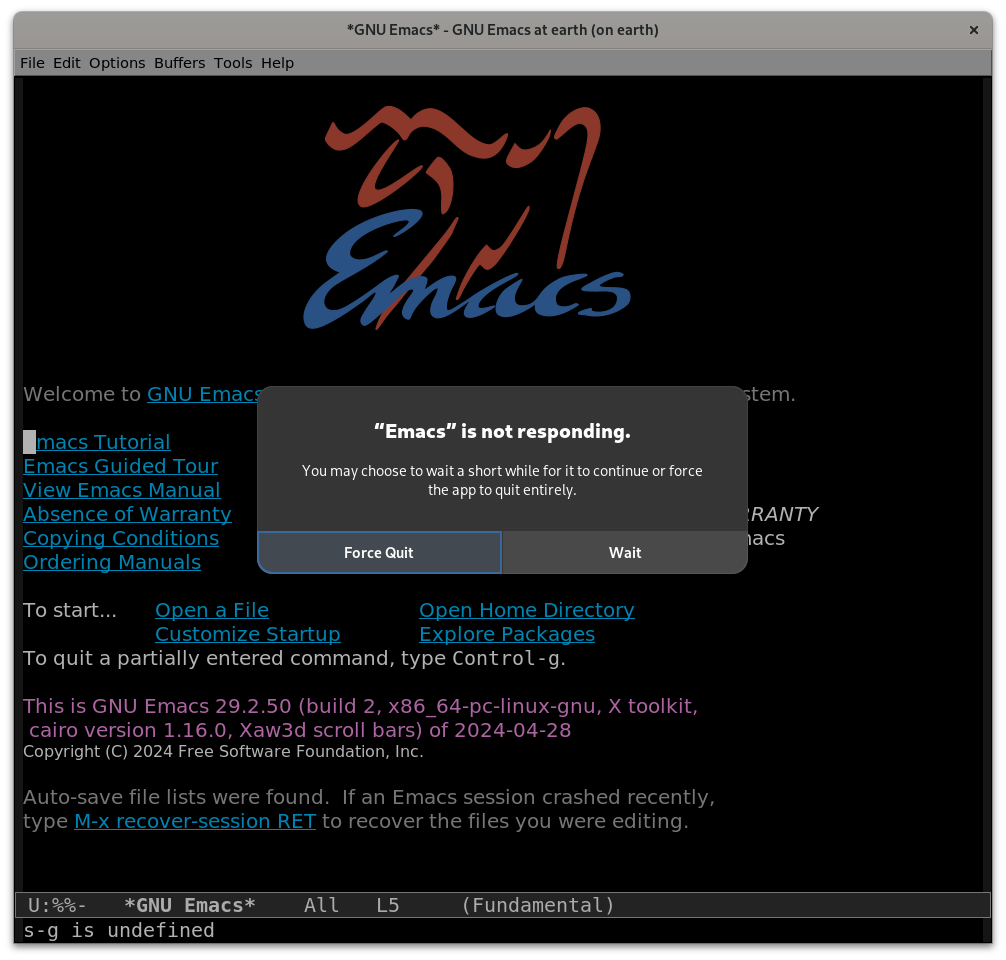
I switch my laptop to NixOS,
and suddenly, my ssh -X sessions become glacially slow.
It's worse when I'm on a different network from the desktop,
but even when I'm on the local network,
it's so slow that Gnome considers the program unresponsive.
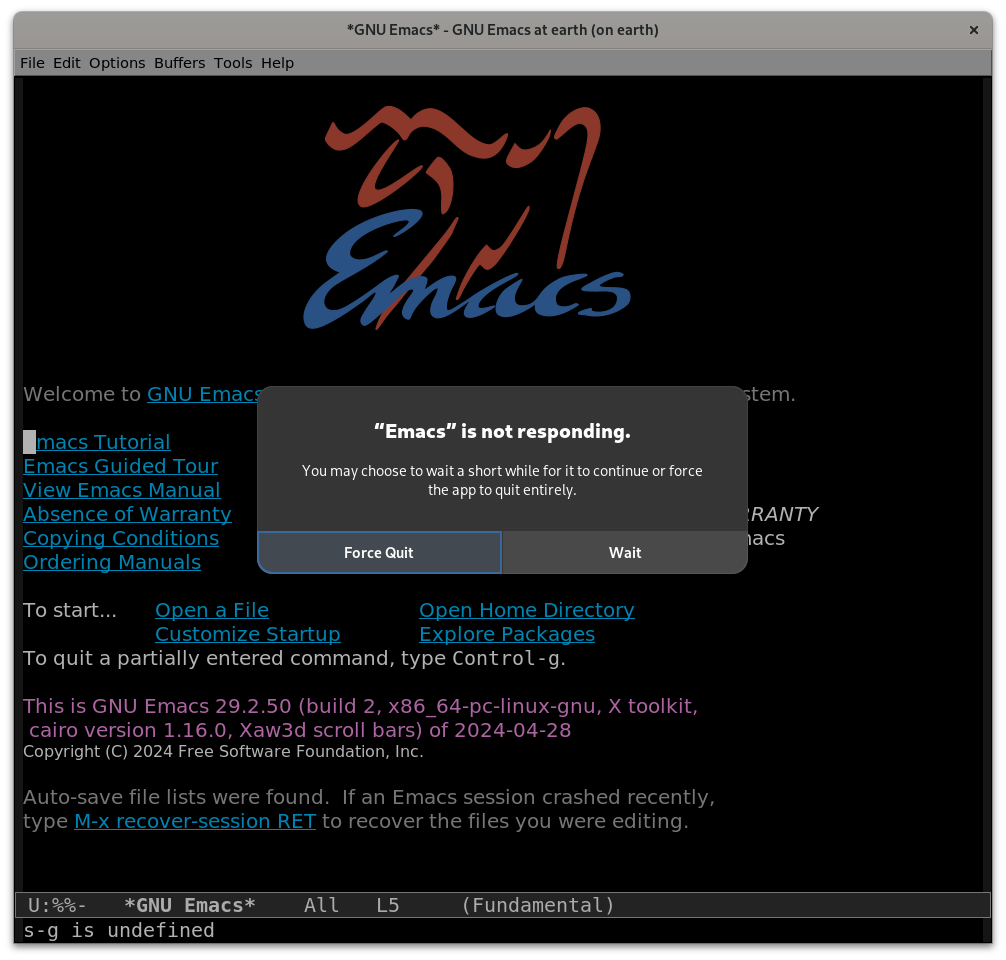
Next, I use xtruss to examine the X11 messages being sent between Emacs and the X server,
both on my laptop
and when X forwarding to the desktop.
I examine the differences between them using ediff.
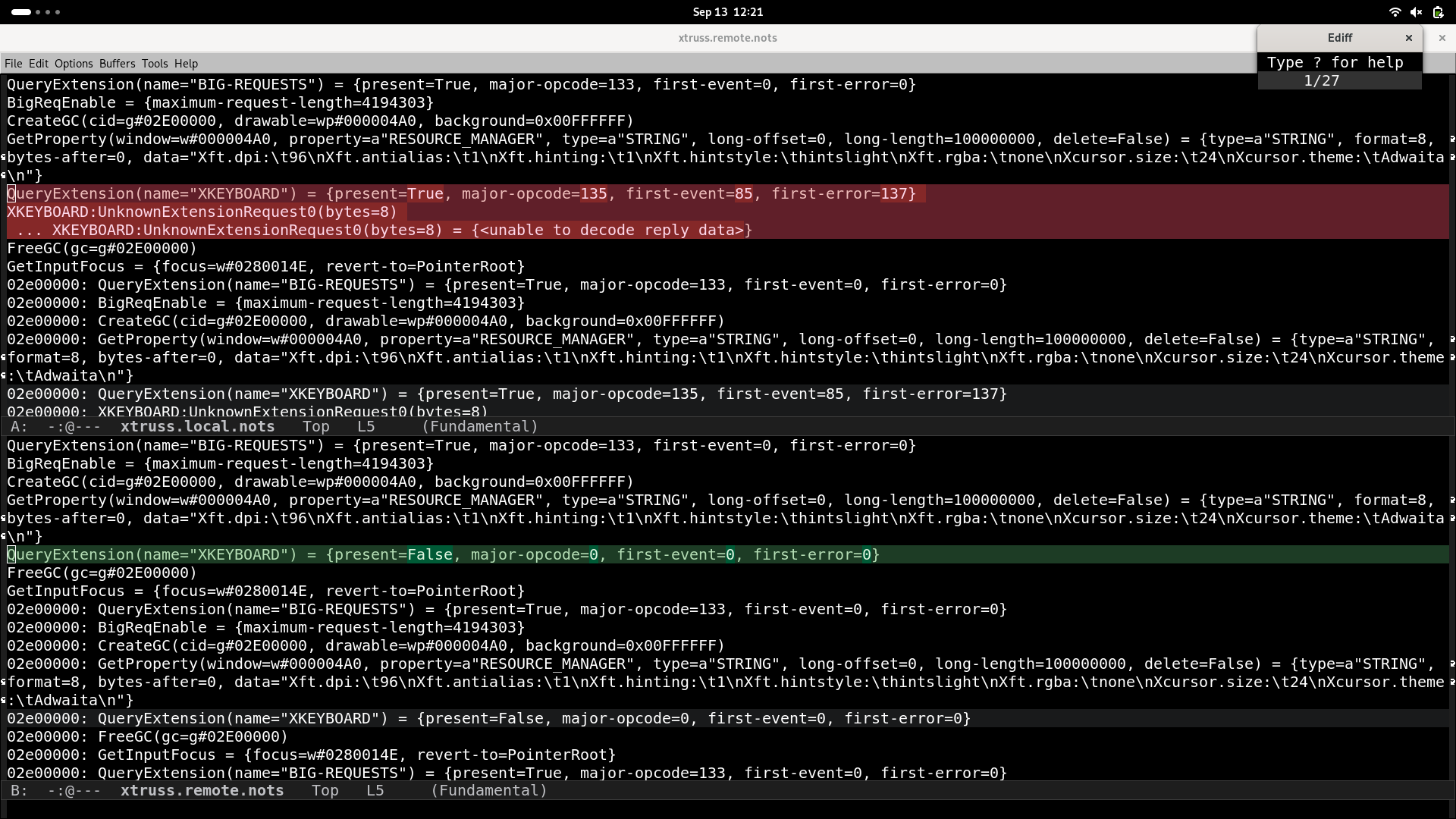
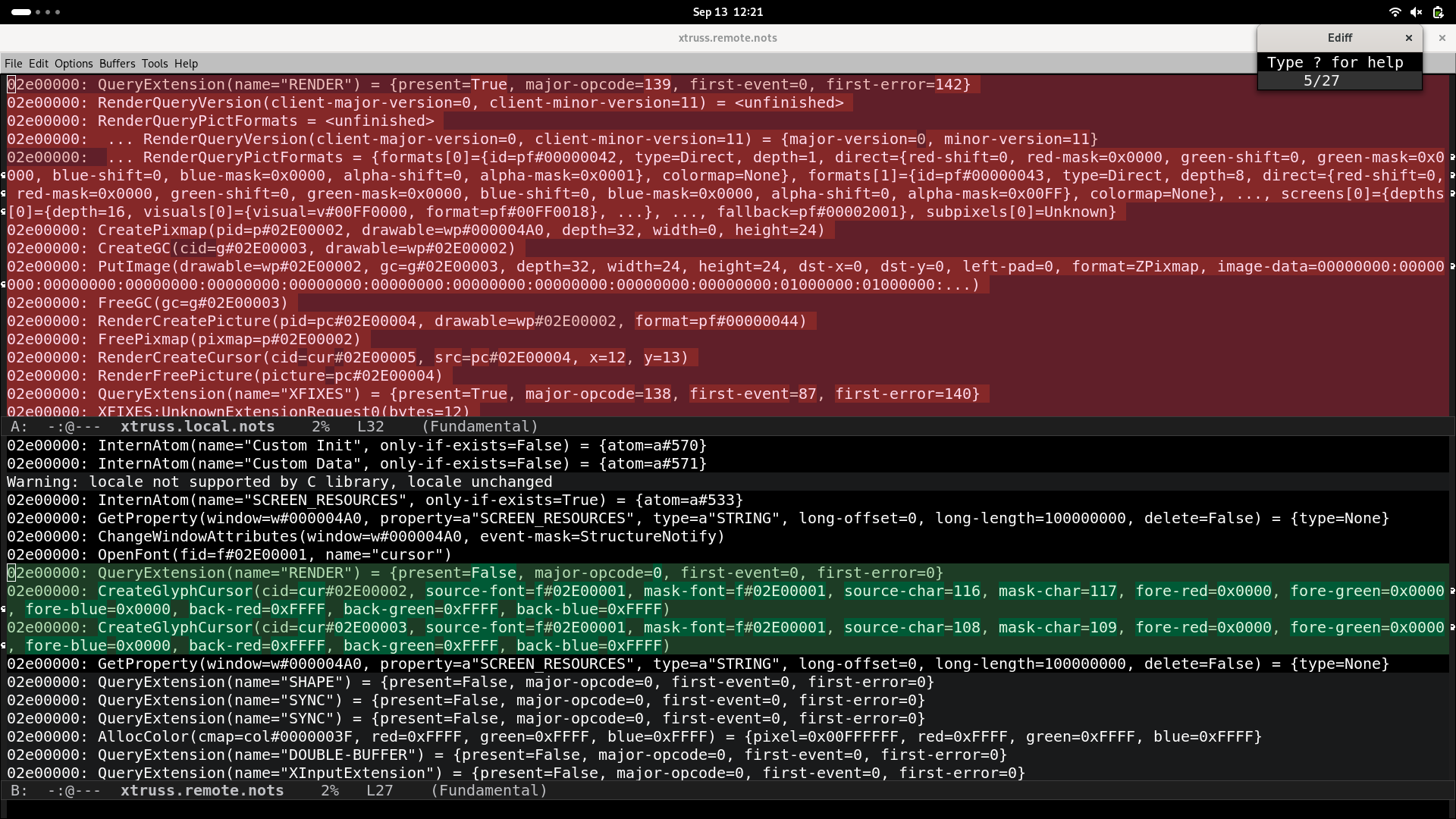
The earliest significant difference between these outputs is the lack of some extension support.
xkeyboard is apparently not available when X forwarding.
And there's some "RENDER" extension that's not working?
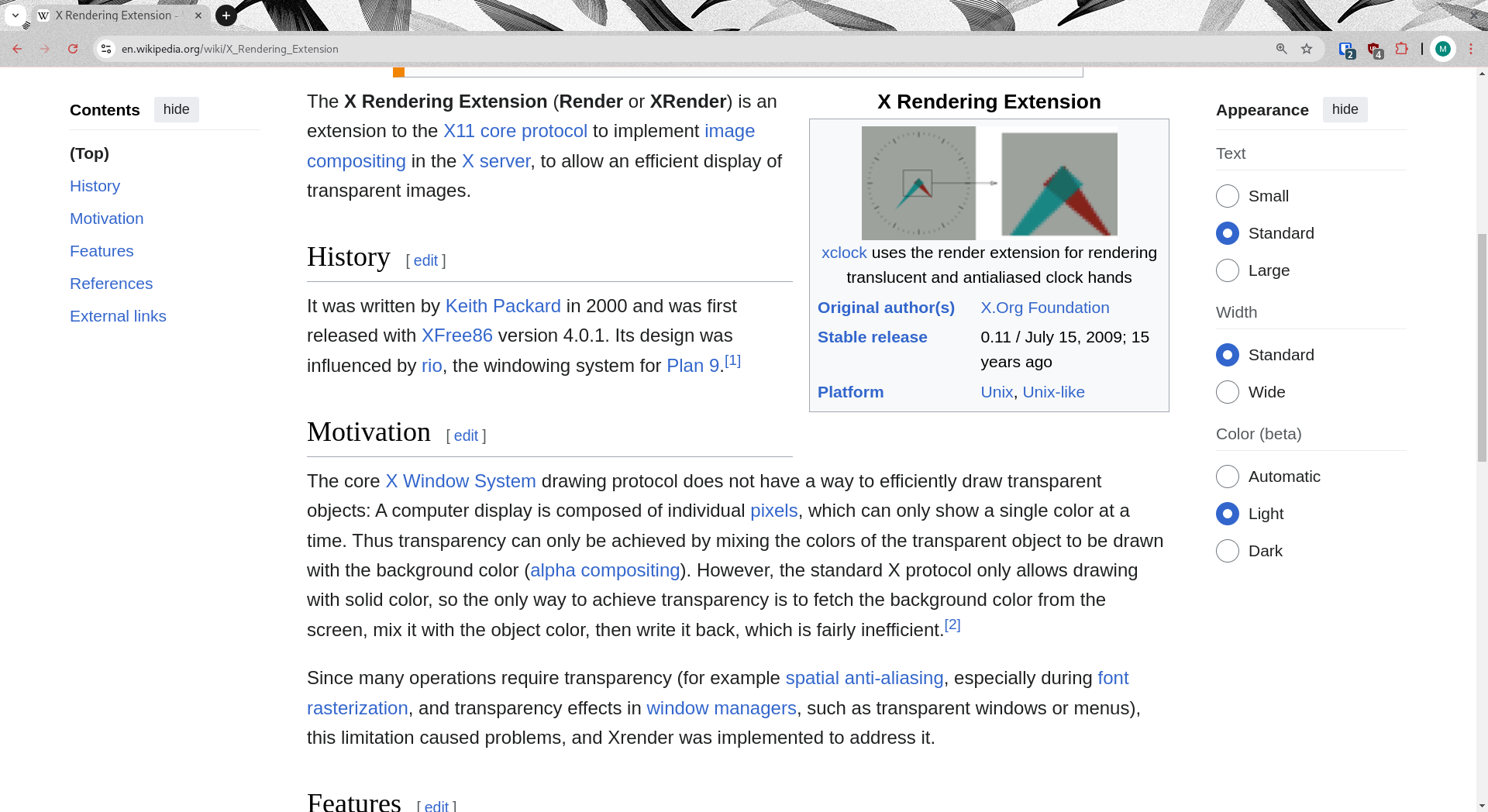
Well that looks like the kind of problem that could make things slow. Is there anything about X forwarding that might cause extensions to be disabled? Let's read the ssh man page.
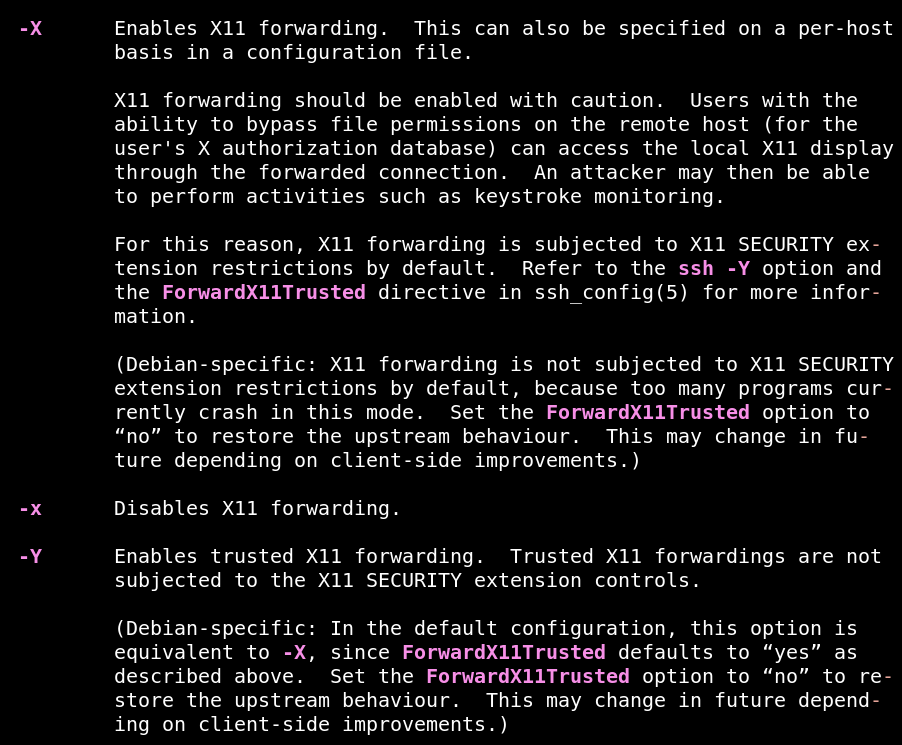
Remember kids: always read the man page.
ssh -X, the thing everyone does,
by default, disables some important X11 extensions for security reasons.
-Y instead.
ssh -X basically unusable,
just makes it an alias for ssh -Y instead.
-X
because I'm always sshing from a Debian machine
and don't even know -Y exists.
-Y instead of -X,
or add ForwardX11Trusted=yes as a line in your ~/.ssh/config
Even reading the ssh man page,
it might not be obvious that -Y is the solution.
The man page makes no mention of slowness,
and only the Debian version of the page even mentions that (extremely common) problems can be caused by using -X instead of -Y
(I happened to open that page when I was on the desktop,
which was very helpful).
It was obvious to me,
but that's only because I'd spent an hour intercepting and examining the X11 messages.
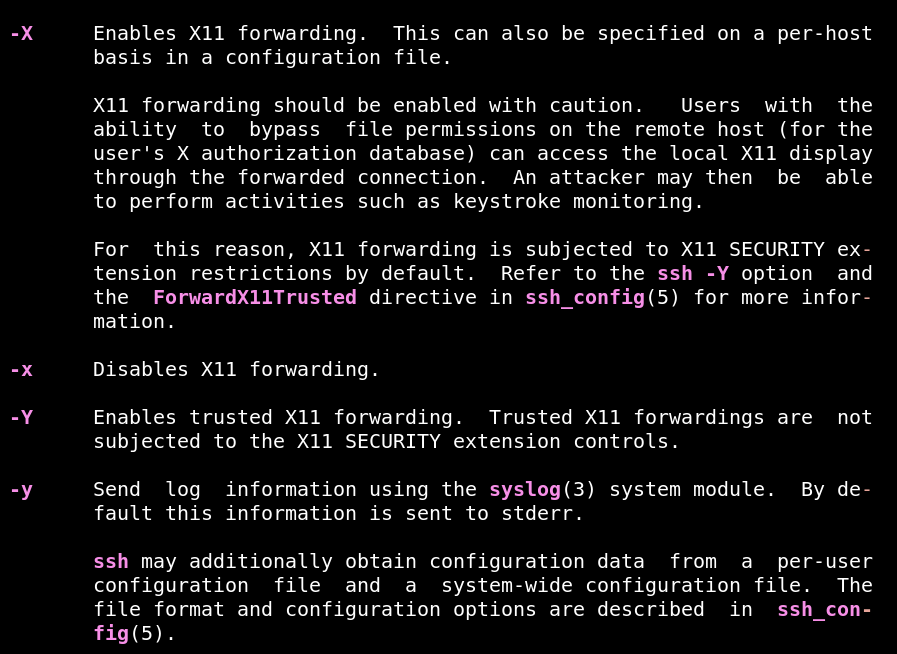
-X enables X forwarding.
-x disables X forwarding.
-Y enables trusted X forwarding.
-y disa— sorry, sends log information using syslog(3) instead of stderr.